Hey, just a quick note!
I wanted to let you know I am now selling on two different venues:
Etsy, as many of you are aware: http://www.etsy.com/shop/AbsolutelyKismet and now Zibbet, which is a new venue similar to Etsy for handcrafted goods, supplies, and vintage items: http://www.zibbet.com/AbsolutelyKismet. It is based out of Australia and is quickly growing its ranks to be a real contender as an online handcrafted selling site.
Let me know if you have any questions about either, and I'll try to answer them!
Sunday, July 31, 2011
Friday, July 29, 2011
Lights!
Hey, all! I just want to share the new lights that I got for my birthday! My sister and brother-in-law got me these super neat table top lights by Cowboy Studio on Amazon. Check out the difference!
The top picture is using the light from my front window (which isn't too bad, but having only one or two opportunities a day to photograph, or none, depending on the weather, is really inconvenient!), and the bottom picture is using my new lights. Once I downloaded the picture, I did a very minor exposure adjustment in iPhoto, and voila! Crisp, white background!


(Incidentally, these are both new styles I'm working on! Keep an eye on my Etsy shop for more information :)
What do you think? I'm still playing around, so I may keep the white background or I may try to have the linen look from the top photograph, but brighter.
The top picture is using the light from my front window (which isn't too bad, but having only one or two opportunities a day to photograph, or none, depending on the weather, is really inconvenient!), and the bottom picture is using my new lights. Once I downloaded the picture, I did a very minor exposure adjustment in iPhoto, and voila! Crisp, white background!


(Incidentally, these are both new styles I'm working on! Keep an eye on my Etsy shop for more information :)
What do you think? I'm still playing around, so I may keep the white background or I may try to have the linen look from the top photograph, but brighter.
Tuesday, July 26, 2011
My last post was about different social media sites. Today, I'd like to mention Pinterest in a little more detail. It's one of the few sites that I've joined that I'm still in love with, weeks later :) It doesn't directly help my online shop at all, but I have to say, it's definitely fun! Pinterest is like a personal online gallery of pictures that you want to keep.
Other people can view the pictures you put up, and re-pin things. This is how things go viral and benefit online businesses, but you can't really post your own things. You have to have someone else do so. That means Pinterest isn't for self-promotion. I think it's more for fun, personal use, and showing off things friends have done, if you want to, rather than a direct marketing tool. You can see my Pinterest page here: http://pinterest.com/absolutekismet/
You can join two ways, either by going to http://pinterest.com/ and asking for an invitation (this is what I did, and it took about a day) or by having someone you know who's already on Pinterest send you an invitation.
One of the things I like best about it is that it is EASY! Once I got signed up, the site walked me step by step through how to download a little "pin," which sits up at the top of my browser with some of my bookmarks. Whenever I see a picture I really like, I click the "pin it" button, and it automatically puts the picture into one of the categories I've chosen. If the picture doesn't fit into one of my categories, I can create a new category right there! If the page has lots of pictures on it, I can also choose which picture I want pinned.
The cool thing is that I get an online library of pictures I can refer to later. For example, I can create a category that's called Living Room, and then pin furniture or other things I'd like to remember when I redecorate. When I go into that category (it's actually called a "board"), the picture is automatically linked the the webpage I found it on, and I can easily go back.
Just a few of my thoughts! Are any of you on Pinterest?
Other people can view the pictures you put up, and re-pin things. This is how things go viral and benefit online businesses, but you can't really post your own things. You have to have someone else do so. That means Pinterest isn't for self-promotion. I think it's more for fun, personal use, and showing off things friends have done, if you want to, rather than a direct marketing tool. You can see my Pinterest page here: http://pinterest.com/absolutekismet/
You can join two ways, either by going to http://pinterest.com/ and asking for an invitation (this is what I did, and it took about a day) or by having someone you know who's already on Pinterest send you an invitation.
One of the things I like best about it is that it is EASY! Once I got signed up, the site walked me step by step through how to download a little "pin," which sits up at the top of my browser with some of my bookmarks. Whenever I see a picture I really like, I click the "pin it" button, and it automatically puts the picture into one of the categories I've chosen. If the picture doesn't fit into one of my categories, I can create a new category right there! If the page has lots of pictures on it, I can also choose which picture I want pinned.
The cool thing is that I get an online library of pictures I can refer to later. For example, I can create a category that's called Living Room, and then pin furniture or other things I'd like to remember when I redecorate. When I go into that category (it's actually called a "board"), the picture is automatically linked the the webpage I found it on, and I can easily go back.
Just a few of my thoughts! Are any of you on Pinterest?
Wednesday, July 20, 2011
Social Media
I'm told that being involved in a hundred different social media sites will help my (very) small business, but the truth is, you can't spend all day online promoting on a hundred different sites. Pick a few that you can keep up with consistently and let the rest be. The most important thing to remember is that the sites you use are tools. Simply joining Facebook doesn't mean you'll automatically get 500 fans and lots of sales or business traffic. You have to use the tool to bring people to you, just like anything else. Because of that, make sure you really enjoy the few you choose to use.
There are tons of different social media sites - Facebook, Blogger, Twitter, Squidoo, Flickr, Pinterest, YouTube, and StumbleUpon are just a few of the most common.
Research what each site is for (posting pictures, connecting with people with similar interests, etc.) so that you can follow the rules. For example, if you join Pinterest and only Pin items or pictures from your own online shop, you'll likely get shut down for abusing the system. Some sites will allow active promoting of a business, others simply let you have your business website in your profile, so if people see things you've posted and like it, they can find the link and choose to see what else you do.
To conclude - I have to reiterate: enjoy what you're doing, or it's a waste of your time!
There are tons of different social media sites - Facebook, Blogger, Twitter, Squidoo, Flickr, Pinterest, YouTube, and StumbleUpon are just a few of the most common.
Research what each site is for (posting pictures, connecting with people with similar interests, etc.) so that you can follow the rules. For example, if you join Pinterest and only Pin items or pictures from your own online shop, you'll likely get shut down for abusing the system. Some sites will allow active promoting of a business, others simply let you have your business website in your profile, so if people see things you've posted and like it, they can find the link and choose to see what else you do.
To conclude - I have to reiterate: enjoy what you're doing, or it's a waste of your time!
Saturday, July 16, 2011
The Best and Worst of Chat Rooms
There has been some discussion lately in various online selling venues about the merits of allowing "chat" or chat rooms, where people type to each other in real time. I have used chat rooms a bit and found they have both pros and cons.
The benefits include being able to really get to know other people on the selling venue and getting help from experienced sellers right away. People often get help with questions about selling, about a current product, or ideas for a new product. A large venue filled with hundreds of thousands of other buyers and sellers in intimidating, but a chat room can narrow that and make it feel very inviting. Frustrations can be vented in a safe environment and solutions to things that aren't appropriate to forums or boards can be found. People also make connections and sometimes sales to the other people, and that can't be bad, right?
The primary negative to chat rooms is that people can say whatever they want, and it's not always nice. Usually, a more experienced chatter will take charge and moderate a little when people get out of hand, and this is a fairly rare occurrence. I have found that this usually happens between just two people, who usually have had some kind of issue with each other previously and have somehow found themselves in the same room at the same time.
What do you think? Should all selling venues offer the opportunity of live chat for its members?
The benefits include being able to really get to know other people on the selling venue and getting help from experienced sellers right away. People often get help with questions about selling, about a current product, or ideas for a new product. A large venue filled with hundreds of thousands of other buyers and sellers in intimidating, but a chat room can narrow that and make it feel very inviting. Frustrations can be vented in a safe environment and solutions to things that aren't appropriate to forums or boards can be found. People also make connections and sometimes sales to the other people, and that can't be bad, right?
The primary negative to chat rooms is that people can say whatever they want, and it's not always nice. Usually, a more experienced chatter will take charge and moderate a little when people get out of hand, and this is a fairly rare occurrence. I have found that this usually happens between just two people, who usually have had some kind of issue with each other previously and have somehow found themselves in the same room at the same time.
What do you think? Should all selling venues offer the opportunity of live chat for its members?
Tuesday, July 12, 2011
Creating an Ad in Picasa
I have decided I need to be more proactive in my life! That's right, I'm talking about advertisement. This post won't cover the where's, when's, or why's, but it will show you how to make your very own "button" ad using Picasa3. I won't cover adding HTML in this blog post, but I will show you how to create a basic design. In most cases, I've simply sent the resulting jpg to the blog writers, who have then created the link to my Etsy site themselves.
*I am using an Apple computer. Directions for a PC are probably the same or similar. I am not a Picasa expert, and there may be other ways to do this, but this has worked for me. Despite all the directions, it is very easy.
1. When you first open Picasa, it makes things easier if you have a
general idea of what you want for your background. I created a new album (File>New Album) and called it Ad Photos. I then searched through all my pictures and picked a few that might work as the background for an ad. In a few cases, I made a copy of the photo, modified the color to b&w or sepia, and then dragged the modified photo to my new album.
The picture will remain in it's original location, also.
2. On t he left hand side is the menu. Mine says Albums, People, Projects, Folders, Imported from iPhoto, etc. Go to Projects>Collages>Create a Photo Collage (Create a Photo Collage should be next to the green arrow).
he left hand side is the menu. Mine says Albums, People, Projects, Folders, Imported from iPhoto, etc. Go to Projects>Collages>Create a Photo Collage (Create a Photo Collage should be next to the green arrow).
3. You will automatically be in the Settings tab. Go to
Page Format>Add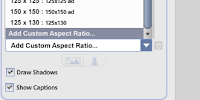 Custom Aspect Ratio. A box will pop up, and you can put in the pixels that you need for your ad. They are usually 150x150 or 250x125 or something to that effect. Most websites will have a page for advertisers that has a list of the different sizes they offer. Type in the size you need. This size will be remembered if you ever need it again. If you
Custom Aspect Ratio. A box will pop up, and you can put in the pixels that you need for your ad. They are usually 150x150 or 250x125 or something to that effect. Most websites will have a page for advertisers that has a list of the different sizes they offer. Type in the size you need. This size will be remembered if you ever need it again. If you
want, though, you can name this the size it is.
4. Now go to the Clips tab. If you have created a collage before, there will be lots of pictures already. If you click on a picture and click Delete, it will go back to your Clips tab.
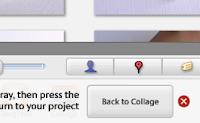
5. In the Clips tab, click Get More. This will take you back to your photo library. At the top of your left hand menu should be the Album you created and put different background pictures in. Choose one of the pictures, then click Back to Collage on the bottom right hand of your screen.
6. The image you chose is now in your Clips tab. Drag it over to the
big white space that will soon be your ad. Re-size the photo as needed so that no more white is showing, by pulling the little orange in or out. If you want to have 2 or 4 small pictures in this space, you can do that, too. If you want more then one photo, I recommend going back to your Settings tab. Right under the word Settings should be a pull down tab that starts with Picture Pile. If you scroll down and choose Mosaic or Grid, your photos will automatically re-size to fit the size you have.

7. When your background is appropriately sized, click Create
Collage.

8. If you didn't make any changes to your background, you may do
so here, changing the exposure and color. If you want black & white, look under the Effects tab.
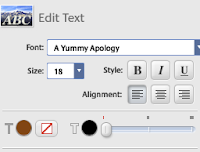
9. Under Basis Fixes>Text, you may add as many word boxes as
you want. You can change the color, size, and font.

10. When you are satisfied with the look of your ad, you will need to export it out of Picasa for it to become a jpg file. At the top of your screen, go to File>Export Picture to Folder and then choose
where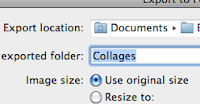 in your computer you want it saved. I have a folder in Documents called Ads I dump everything into. I also name the picture what size it is, i.e. 150x150.
in your computer you want it saved. I have a folder in Documents called Ads I dump everything into. I also name the picture what size it is, i.e. 150x150.
11. I attach the jpg image in an email and send it to whomever I'm sponsoring.
I hope this has been helpful for you. Please let me know if there are better ways to accomplish any of these steps! Here is a photo of one of my finished 250x125 ads:

*I am using an Apple computer. Directions for a PC are probably the same or similar. I am not a Picasa expert, and there may be other ways to do this, but this has worked for me. Despite all the directions, it is very easy.
1. When you first open Picasa, it makes things easier if you have a

general idea of what you want for your background. I created a new album (File>New Album) and called it Ad Photos. I then searched through all my pictures and picked a few that might work as the background for an ad. In a few cases, I made a copy of the photo, modified the color to b&w or sepia, and then dragged the modified photo to my new album.
The picture will remain in it's original location, also.
2. On t
 he left hand side is the menu. Mine says Albums, People, Projects, Folders, Imported from iPhoto, etc. Go to Projects>Collages>Create a Photo Collage (Create a Photo Collage should be next to the green arrow).
he left hand side is the menu. Mine says Albums, People, Projects, Folders, Imported from iPhoto, etc. Go to Projects>Collages>Create a Photo Collage (Create a Photo Collage should be next to the green arrow).3. You will automatically be in the Settings tab. Go to
Page Format>Add
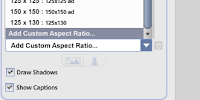 Custom Aspect Ratio. A box will pop up, and you can put in the pixels that you need for your ad. They are usually 150x150 or 250x125 or something to that effect. Most websites will have a page for advertisers that has a list of the different sizes they offer. Type in the size you need. This size will be remembered if you ever need it again. If you
Custom Aspect Ratio. A box will pop up, and you can put in the pixels that you need for your ad. They are usually 150x150 or 250x125 or something to that effect. Most websites will have a page for advertisers that has a list of the different sizes they offer. Type in the size you need. This size will be remembered if you ever need it again. If youwant, though, you can name this the size it is.
4. Now go to the Clips tab. If you have created a collage before, there will be lots of pictures already. If you click on a picture and click Delete, it will go back to your Clips tab.
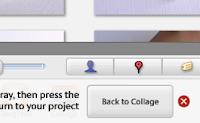
5. In the Clips tab, click Get More. This will take you back to your photo library. At the top of your left hand menu should be the Album you created and put different background pictures in. Choose one of the pictures, then click Back to Collage on the bottom right hand of your screen.
6. The image you chose is now in your Clips tab. Drag it over to the

big white space that will soon be your ad. Re-size the photo as needed so that no more white is showing, by pulling the little orange in or out. If you want to have 2 or 4 small pictures in this space, you can do that, too. If you want more then one photo, I recommend going back to your Settings tab. Right under the word Settings should be a pull down tab that starts with Picture Pile. If you scroll down and choose Mosaic or Grid, your photos will automatically re-size to fit the size you have.

7. When your background is appropriately sized, click Create
Collage.

8. If you didn't make any changes to your background, you may do
so here, changing the exposure and color. If you want black & white, look under the Effects tab.
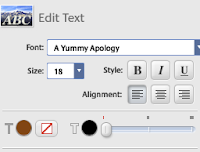
9. Under Basis Fixes>Text, you may add as many word boxes as
you want. You can change the color, size, and font.

10. When you are satisfied with the look of your ad, you will need to export it out of Picasa for it to become a jpg file. At the top of your screen, go to File>Export Picture to Folder and then choose
where
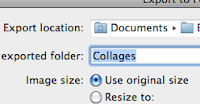 in your computer you want it saved. I have a folder in Documents called Ads I dump everything into. I also name the picture what size it is, i.e. 150x150.
in your computer you want it saved. I have a folder in Documents called Ads I dump everything into. I also name the picture what size it is, i.e. 150x150.11. I attach the jpg image in an email and send it to whomever I'm sponsoring.
I hope this has been helpful for you. Please let me know if there are better ways to accomplish any of these steps! Here is a photo of one of my finished 250x125 ads:

Stitch Markers
 As part of my expansion project, I have also added stitch markers for knitting to my Etsy site! I will hopefully add crochet markers, soon, too. I've been thinking about making stitch markers for a while, and my biggest problem was deciding on a design. I am currently using closed jump rings as the primary ring.
As part of my expansion project, I have also added stitch markers for knitting to my Etsy site! I will hopefully add crochet markers, soon, too. I've been thinking about making stitch markers for a while, and my biggest problem was deciding on a design. I am currently using closed jump rings as the primary ring.Closed jump rings are really hard to find! I found one size at my local craft store, two sizes at Fire Mountain Gems, and one size at an Etsy store on
 line. The main problem was that I didn't want sterling silver. Anyway, I'm giving it a go, so we'll see how it goes!
line. The main problem was that I didn't want sterling silver. Anyway, I'm giving it a go, so we'll see how it goes!So far, I've made my mom sets in 3 different sizes, and offer 2 sizes online, large (fitting up to a US10.5 needle) and small (fitting up to a US4 needle). I've had a little interest on Etsy and a moderate interest at the Saturday Market I go to.
Both pictures here are for the larger ring.
Subscribe to:
Comments (Atom)
